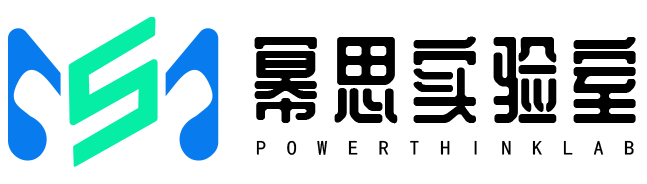# humanus.cpp
Humanus (meaning "human" in Latin) is a **lightweight C++ framework** inspired by [OpenManus](https://github.com/mannaandpoem/OpenManus) and [mem0](https://github.com/mem0ai/mem0), integrated with the Model Context Protocol (MCP).
**Key Features:**
- **C++ Implementation**: Core functionality written in efficient C++ for optimal performance and resource utilization
- **Lightweight Design**: Minimalist architecture with minimal dependencies, suitable for resource-constrained environments
- **Cross-platform Compatibility**: Full support for Unix, MacOS, and Windows systems
- **MCP Protocol Integration**: Seamless integration with Model Context Protocol for standardized tool interactions
- **Vectorized Memory Storage**: Efficient similarity search based on HNSW algorithm for intelligent context retrieval
- **Modular Architecture**: Easy to extend and customize, supporting various LLM models and tool integrations
Let's embrace local LLM agents **w/** humanus.cpp!
## Project Demo
## How to Build
```bash
git submodule update --init
cmake -B build
cmake --build build --config Release
```
## How to Run
### Configuration
To set up your custom configuration, follow these steps:
1. Copy all files from `config/example` to `config`.
2. Replace `base_url`, `api_key`, .etc in `config/config_llm.toml` and other configurations in `config/config*.toml` according to your need.
> Note: `llama-server` in [llama.cpp](https://github.com/ggml-org/llama.cpp) also supports embedding models for vectorized memory.
3. Fill in `args` after `"@modelcontextprotocol/server-filesystem"` for `filesystem` to control the access to files. For example:
```
[filesystem]
type = "stdio"
command = "npx"
args = ["-y",
"@modelcontextprotocol/server-filesystem",
"/Users/{Username}/Desktop",
"other/path/to/your/files]
```
### `mcp_server`
(for tools, only `python_execute` as an example now)
Start a MCP server with tool `python_execute` on port 8895 (or pass the port as an argument):
```bash
./build/bin/mcp_server # Unix/MacOS
```
```shell
.\build\bin\Release\mcp_server.exe # Windows
```
### `humanus_cli`
Run with tools `python_execute`, `filesystem` and `playwright` (for browser use):
```bash
./build/bin/humanus_cli # Unix/MacOS
```
```shell
.\build\bin\Release\humanus_cli.exe # Windows
```
### `humanus_cli_plan` (WIP)
Run planning flow (only agent `humanus` as executor):
```bash
./build/bin/humanus_cli_plan # Unix/MacOS
```
```shell
.\build\bin\Release\humanus_cli_plan.exe # Windows
```
### `humanus_server` (WIP)
Run agents in MCP the server (default running on port 8896):
- `humanus_initialze`: Pass JSON configuration (like in `config/config.toml`) to initialize an agent for a session. (Only one agent will be maintained for each session/client)
- `humanus_run`: Pass `prompt` to tell the agent what to do. (Only one task at a time)
- `humanus_terminate`: Stop the current task.
- `humanus_status`: Get the current states and other information about the agent and the task. Returns:
- `state`: Agent state.
- `current_step`: Current step index of the agent.
- `max_steps`: Maximum steps executing without interaction with the user.
- `prompt_tokens`: Prompt (input) tokens consumption.
- `completion_tokens`: Completion (output) tokens consumption.
- `log_buffer`: Logs in the buffer, like `humanus_cli`. Will be cleared after fetched.
- `result`: Explaining what the agent did. Not empty if the task is finished.
```bash
./build/bin/humanus_server # Unix/MacOS
```
```shell
.\build\bin\Release\humanus_cli_plan.exe # Windows
```
Configure it in Cursor:
```json
{
"mcpServers": {
"humanus": {
"url": "http://localhost:8896/sse"
}
}
}
```
> What if add `humanus` to `mcp_servers`? It might be interesting.
## Acknowledgement

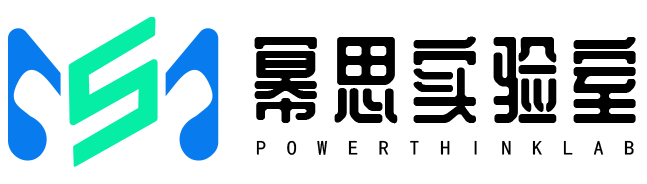
## Cite
```
@misc{humanus_cpp,
author = {Zihong Zhang and Zuchao Li},
title = {humanus.cpp: A Lightweight C++ Framework for Local LLM Agents},
year = {2025}
}
```