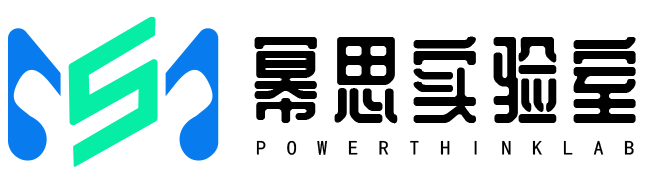[English](README.md) | 中文
[](https://opensource.org/licenses/MIT)
# humanus.cpp
**Humanus**(拉丁语意为"人类")是一个基于 [OpenManus](https://github.com/mannaandpoem/OpenManus) 和 [mem0](https://github.com/mem0ai/mem0) 启发的**轻量级 C++ 框架**,集成了模型上下文协议(MCP, Model Context Protocol)。本项目旨在为构建本地 LLM 智能体提供快速、模块化的基础。
**主要特点:**
- **C++ 实现**:核心逻辑为 C++,优化速度并最小化开销
- **轻量级设计**:最少的依赖和简单的架构,非常适合嵌入式或资源受限的环境
- **跨平台兼容**:支持 Linux、macOS 和 Windows
- **MCP 协议集成**:通过 MCP 原生支持标准化工具交互
- **向量化记忆**:使用基于 HNSW 的相似度搜索进行上下文检索
- **模块化架构**:易于插入新的模型、工具或存储后端
**Humanus 仍处于早期阶段** — 这是一个正在进行中的工作,正在快速发展。我们在开放地迭代,不断改进,并始终欢迎反馈、想法和贡献。
让我们一起探索使用 **humanus.cpp** 构建本地 LLM 智能体的潜力!
## 项目演示
## 如何构建
```bash
git submodule update --init
cmake -B build
cmake --build build --config Release
```
## 如何运行
### 配置
要设置自定义配置,请按照以下步骤操作:
1. 将 `config/example` 中的所有文件复制到 `config`。
2. 根据需要,在 `config/config_llm.toml` 中替换 `base_url`、`api_key` 等,以及 `config/config*.toml` 中的其他配置。
> Note:[llama.cpp](https://github.com/ggml-org/llama.cpp) 中的 `llama-server` 也支持用于向量化记忆的嵌入模型。
3. 在 `"@modelcontextprotocol/server-filesystem"` 后填写 `args` 以控制对文件的访问。例如:
```
[filesystem]
type = "stdio"
command = "npx"
args = ["-y",
"@modelcontextprotocol/server-filesystem",
"/Users/{Username}/Desktop",
"other/path/to/your/files] # Allowed paths
```
### `mcp_server`
(目前工具仅以 `python_execute` 为例)
在端口 8895 上启动带有 `python_execute` 工具的 MCP 服务器(或将端口作为参数传递):
```bash
./build/bin/mcp_server # Unix/MacOS
```
```shell
.\build\bin\Release\mcp_server.exe # Windows
```
### `humanus_cli`
运行带有 `python_execute`、`filesystem` 和 `playwright`(用于浏览器)工具的默认智能体:
```bash
./build/bin/humanus_cli # Unix/MacOS
```
```shell
.\build\bin\Release\humanus_cli.exe # Windows
```
### `humanus_cli_plan`(开发中)
运行规划流程(仅使用 `humanus` 智能体作为执行器):
```bash
./build/bin/humanus_cli_plan # Unix/MacOS
```
```shell
.\build\bin\Release\humanus_cli_plan.exe # Windows
```
### `humanus_server`(开发中)
在 MCP 服务器中运行智能体(默认运行在端口 8896):
- `humanus_initialze`:传递 JSON 配置(如 `config/config.toml` 中)以初始化会话的智能体。(每个会话/客户端只维护一个智能体)
- `humanus_run`:传递 `prompt` 告诉智能体要做什么。(一次只能执行一个任务)
- `humanus_terminate`:停止当前任务。
- `humanus_status`:获取智能体和任务的当前状态及其他信息。返回:
- `state`:智能体状态。
- `current_step`:智能体的当前步骤索引。
- `max_steps`:无需与用户交互的最大执行步骤数。
- `prompt_tokens`:提示(输入)token 消耗。
- `completion_tokens`:完成(输出)token 消耗。
- `log_buffer`:缓冲区中的日志,类似 `humanus_cli`。获取后将被清除。
- `result`:解释智能体的工作过程,任务未完成时为空。
```bash
./build/bin/humanus_server # Unix/MacOS
```
```shell
.\build\bin\Release\humanus_cli_plan.exe # Windows
```
在 Cursor 中配置:
```json
{
"mcpServers": {
"humanus": {
"url": "http://localhost:8896/sse"
}
}
}
```
> 实验性功能:MCP 中的 MCP!可以运行 `humanus_server` 并从另一个 MCP 服务器或 `humanus_cli` 与它互动。
## 致谢

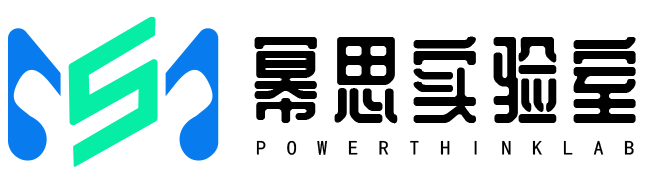
本工作得到了中国国家自然科学基金(编号:62306216)与湖北省自然科学基金(编号:2023AFB816)。
## 引用
```bibtex
@misc{humanus_cpp,
author = {Zihong Zhang and Zuchao Li},
title = {humanus.cpp: A Lightweight C++ Framework for Local LLM Agents},
year = {2025}
}
```